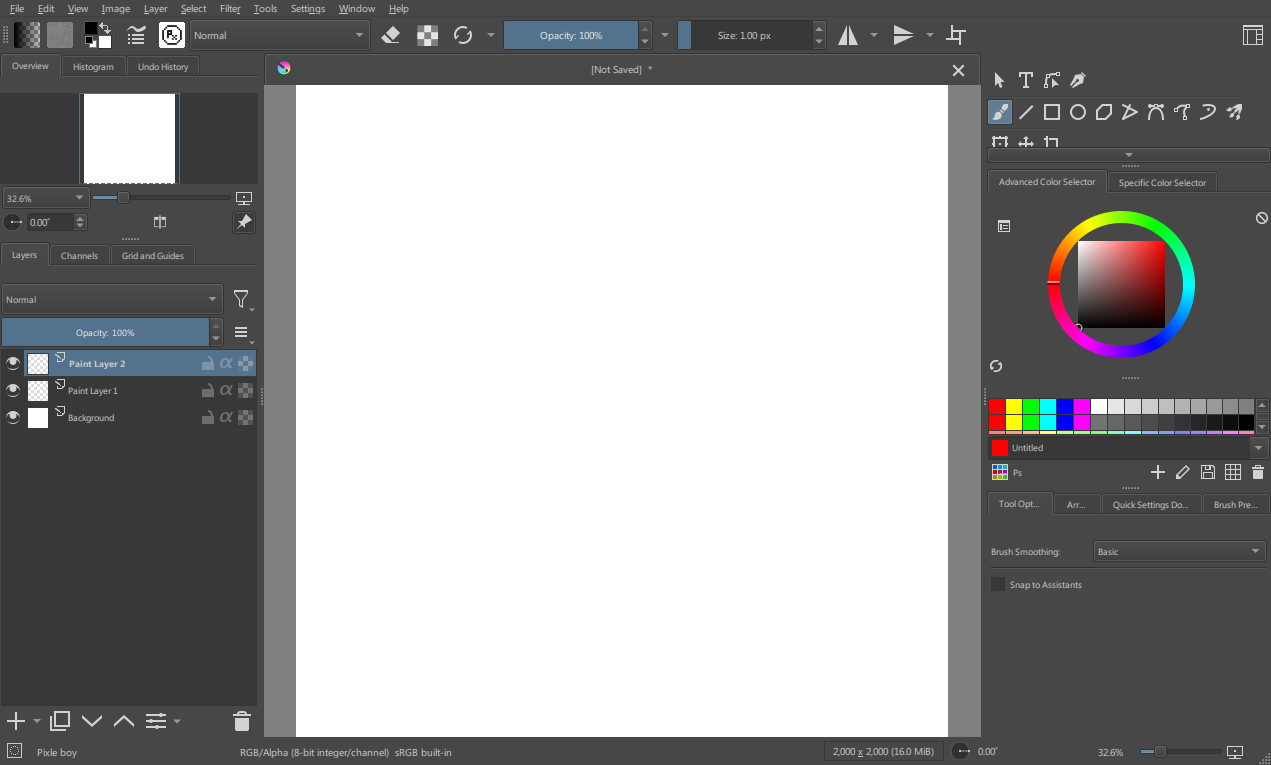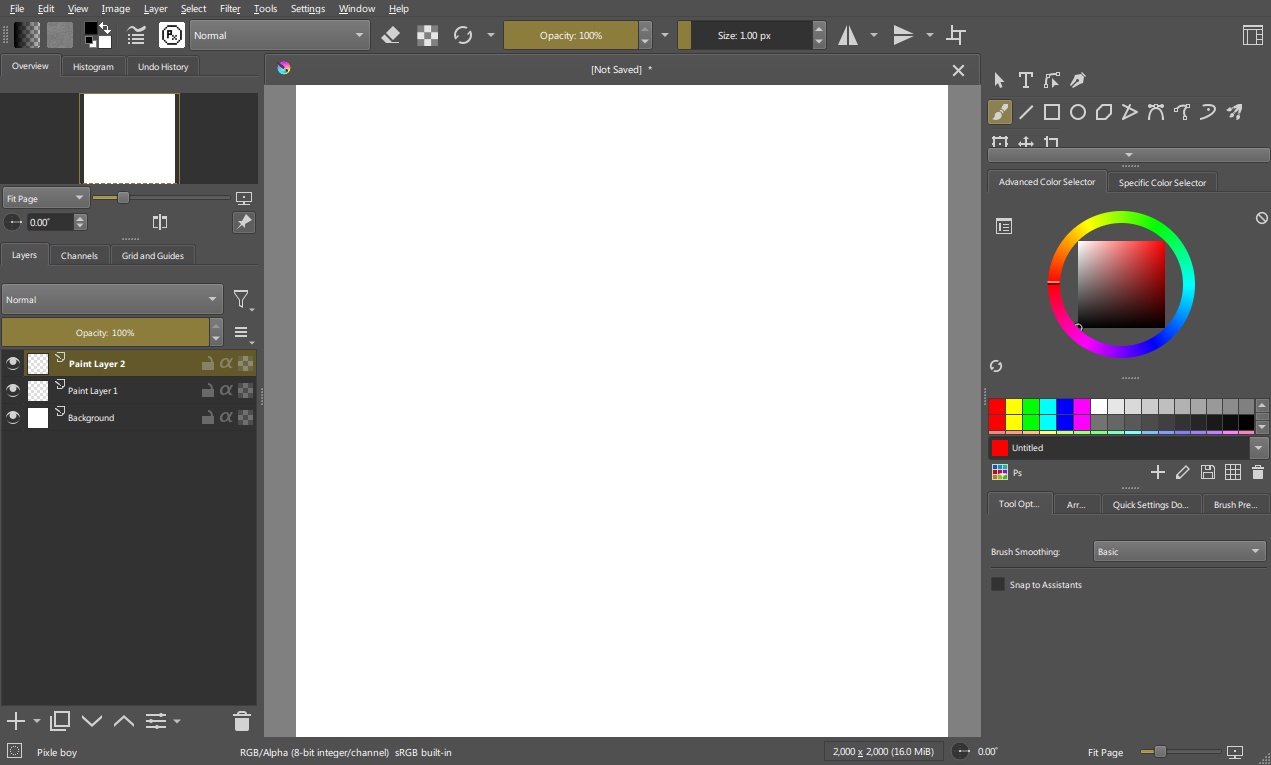Krita color theme customization (krita version 5.1)
Yesterday I wanted a Krita theme that was slightly brighter and slightly higher contrast, but there was no theme that felt right so I decided to make my own.
This turned out to be a big pain for 4 reasons:
- There's no documentation for the theme files at all that I can find
- Most of the values in the theme files don't seem to do anything
- Many of the settings are inconsistent and confusing and apply in many different kinds of situations
- You need to restart Krita to see your changes
After adding some very bright colors to everything bit by bit and restarting over and over to see what changes, this is what I came up with:
NOTE 1: this theme probably won't work as it is because of the comments, see the bottom of this page for a usable theme template
NOTE 2: I made this in Windows 7, the theme may work differently on Linux or later Windows versions
[ColorEffects:Disabled] // this effect modifies the color of some things like disabled/unavailable inputs/text. It also dyes most of the window when you first start the program Color=0,0,0 // color of the effect ColorAmount=0 // the intensity of the above color ColorEffect=0 // maybe blending mode of the above color? I only got 2 and 3 to do anything, 3 seems to be more intense and affect white colors more ContrastAmount=0.5 // you can use this to "gray out" things ContrastEffect=1 // contrast blending mode? IntensityAmount=0 // modifies the color somehow, seems to make it brighter IntensityEffect=0 // intensity blending mode? [ColorEffects:Inactive] // this effect modifies most of the window when it is inactive (like when another window pops up in front of it) Enable=true // enables this effect, not sure why ColorEffects:Disabled doesn't need this ChangeSelectionColor=false // if "true", then some things like the current layer will sometimes get this effect, I'm not sure what the logic is Color=0,0,0 // see ColorEffects:Disabled above ColorAmount=0.3 // see ColorEffects:Disabled above ColorEffect=2 // see ColorEffects:Disabled above ContrastAmount=0 // see ColorEffects:Disabled above ContrastEffect=0 // see ColorEffects:Disabled above IntensityAmount=0 // see ColorEffects:Disabled above IntensityEffect=0 // see ColorEffects:Disabled above [Colors:Button] BackgroundAlternate=255,0,255 // -- BackgroundNormal=90,90,90 // backgrounds of some buttons and sliders, and also some settings boxes with tabs (like in the 'new document' window) DecorationFocus=255,0,255 // -- DecorationHover=255,0,255 // -- ForegroundActive=255,0,255 // -- ForegroundInactive=255,0,255 // -- ForegroundLink=255,0,255 // -- ForegroundNegative=255,0,255 // -- ForegroundNeutral=255,0,255 // -- ForegroundNormal=255,255,255 // text color on some buttons ForegroundPositive=255,0,255 // -- ForegroundVisited=255,0,255 // -- [Colors:Selection] BackgroundAlternate=255,0,255 // -- BackgroundNormal=140,125,60 // the main highlight color on inputs and selected things DecorationFocus=255,0,255 // -- DecorationHover=255,0,255 // -- ForegroundActive=255,0,255 // -- ForegroundInactive=255,0,255 // -- ForegroundLink=255,0,255 // -- ForegroundNegative=255,0,255 // -- ForegroundNeutral=255,0,255 // -- ForegroundNormal=255,255,255 // text color on the main highlighted inputs ForegroundPositive=255,0,255 // -- ForegroundVisited=255,0,255 // -- [Colors:Tooltip] BackgroundAlternate=255,0,255 // -- BackgroundNormal=255,0,255 // -- DecorationFocus=255,0,255 // -- DecorationHover=255,0,255 // -- ForegroundActive=255,0,255 // -- ForegroundInactive=255,0,255 // -- ForegroundLink=255,0,255 // -- ForegroundNegative=255,0,255 // -- ForegroundNeutral=255,0,255 // -- ForegroundNormal=255,0,255 // -- ForegroundPositive=255,0,255 // -- ForegroundVisited=255,0,255 // -- [Colors:View] BackgroundAlternate=40,40,40 // some lists (like keyboard shortcuts list) alternate between 2 background colors, this is the second one BackgroundNormal=50,50,50 // background color of some dropdown lists and inputs, and also the layer list DecorationFocus=255,0,255 // -- DecorationHover=255,0,255 // -- ForegroundActive=255,0,255 // -- ForegroundInactive=255,0,255 // -- ForegroundLink=255,240,200 // text links on the UI, like "development fund" url link ForegroundNegative=255,0,255 // -- ForegroundNeutral=255,0,255 // -- ForegroundNormal=255,255,255 // some text on the UI and inputs and dropdowns, and other input colors like borders/lines/checkboxes ForegroundPositive=255,0,255 // -- ForegroundVisited=255,0,255 // -- [Colors:Window] BackgroundAlternate=255,0,255 // -- BackgroundNormal=80,80,80 // the main docker background DecorationFocus=255,0,255 // -- DecorationHover=255,0,255 // -- ForegroundActive=255,0,255 // -- ForegroundInactive=255,0,255 // -- ForegroundLink=255,0,255 // -- ForegroundNegative=255,0,255 // -- ForegroundNeutral=255,0,255 // -- ForegroundNormal=255,255,255 // generic text colors, some buttons and dropdown arrows etc ForegroundPositive=255,0,255 // -- ForegroundVisited=255,0,255 // -- [Colors:Complementary] BackgroundAlternate=255,0,255 // -- BackgroundNormal=255,0,255 // -- DecorationFocus=255,0,255 // -- DecorationHover=255,0,255 // -- ForegroundActive=255,0,255 // -- ForegroundInactive=255,0,255 // -- ForegroundLink=255,0,255 // -- ForegroundNegative=255,0,255 // -- ForegroundNeutral=255,0,255 // -- ForegroundNormal=255,0,255 // -- ForegroundPositive=255,0,255 // -- ForegroundVisited=255,0,255 // -- [General] ColorScheme=SUN // name Name=SUN // name again? shadeSortColumn=true // ? [KDE] contrast=2 // ? [WM] activeBackground=255,0,255 // -- activeBlend=255,0,255 // -- activeForeground=255,0,255 // -- inactiveBackground=255,0,255 // -- inactiveBlend=255,0,255 // -- inactiveForeground=255,0,255 // --
The settings are overall very bad and random, it's hard to make a theme be the way you want. For example ColorEffects:Disabled works completely differently on text than it does on icons, and there's some pale haze drawn on top of button colors so the color you put in is inaccurate.
Here's the theme without comments:
To use this theme, paste it into a text editor and save it as whatever.colors (or click here to download the file), and move the file to color-schemes folder in your resources folder.
You can find the resources folder from Krita Settings -> Configure Krita... -> General -> Resources -> Resource Folder.
For me it's C:/Users/USERNAME/AppData/Roaming/krita/color-schemes.