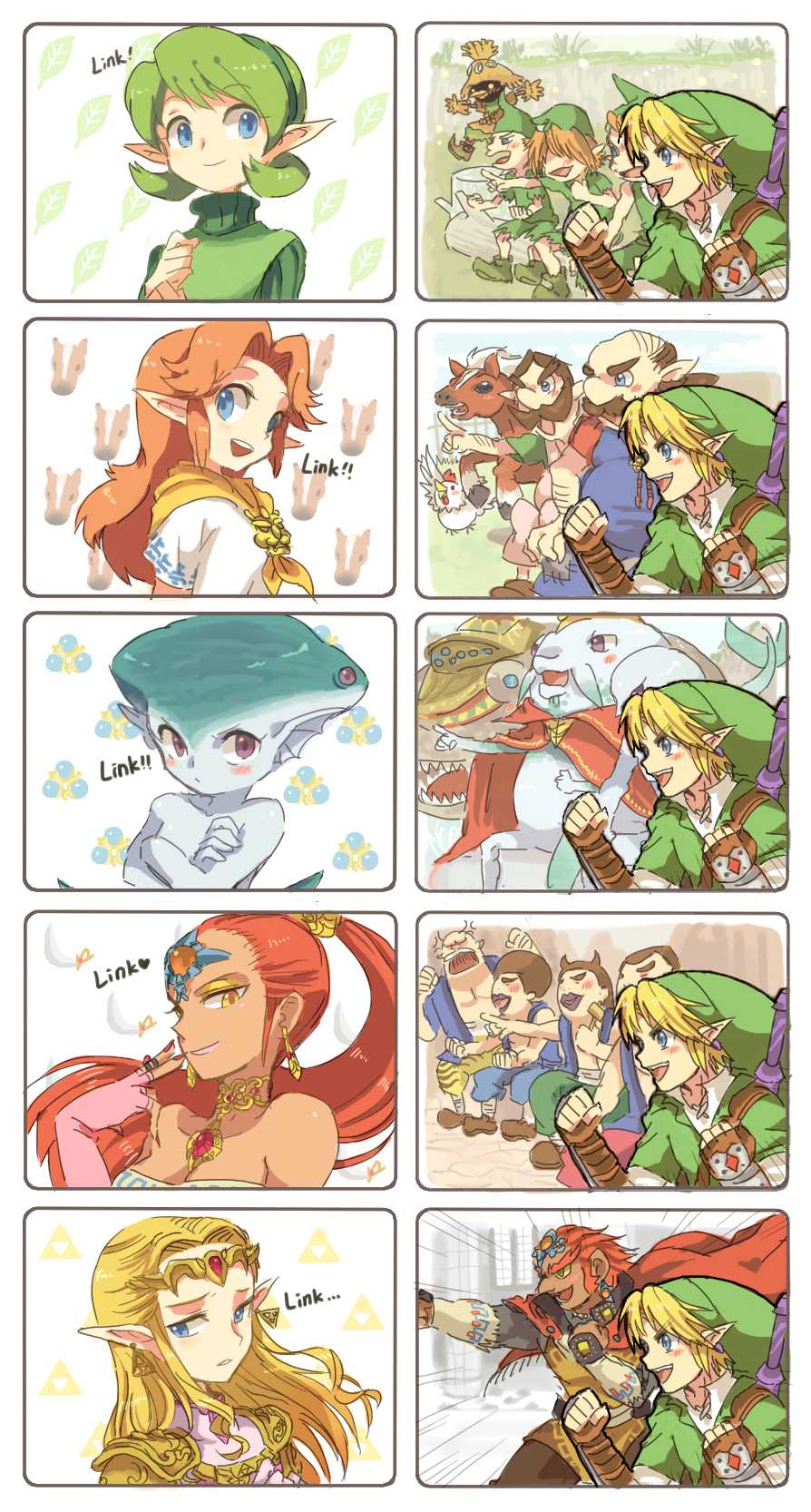Nojs reader
This is an example of a gallery/comic/page reader that does not use any Javascript.
Click left/right halfs of the screen to change page, or hover mouse at the top for navigation. Hover over the bottom for more information about a page, or click the page number to download the file.
Additional notes
These text pages are completely optional.
See this page for more nojs tricks.
Since the page changing links on the left/right sides cover the page, you can't interact with the page below them. You can get around this by giving anything that you want to interact with a z-index of 1 or higher (such as the link above).
The outer frame (<div class="reader">) can be any size, this reader works at any size and doesn't have to be full-screen. . Text pages like this may go off-screen though and I'm not sure what can be done about that, you can't scroll the text since the page links obstruct your cursor, and you can't raise the text z-index without blocking the page links.
Uncomment the commented CSS to make page transitions animated.
The top navigation may not work well on mobile since you have to click it while it's invisible.