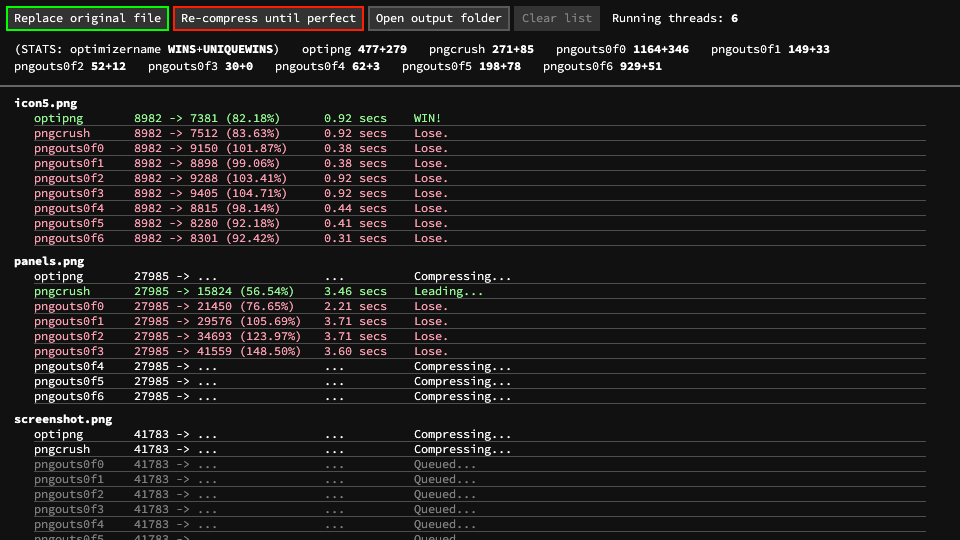PNG or Die is a wrapper tool that uses multiple different PNG compressors to attempt compressing PNG files as much as possible without losing any detail (lossless compression).
Opimizing images with PNG or Die is very slow because many compressors are used with multiple settings to search for the best filesize. The goal is to find the absolute smallest size no matter the cost. Small and simple images can be compressed in a couple seconds, but large images may take many minutes. I do not recommend using it on very large (1500+ pixels) images unless you have a lot of time.
File size may be reduced anywhere from 5% to 90% or even more. Files that PNG is suited for generally become better compressed, while photographic images don't gain much.
If you really know what you're doing, you can even add custom compressors and modify the compressor settings.
Current status
PNG or Die is feature complete.
I'm interested in adding an option for lossy png compression (especially a very subtle kind that can't be easily perceived without zooming in), but I wasn't able to find a good program for it. If you know of a good command line tool or easy-to-use library for lossy PNG compression, send me a message.
 Linux maybe. However, one of the best compressors is for Windows only, so a Linux version would be less effective.
Linux maybe. However, one of the best compressors is for Windows only, so a Linux version would be less effective.
 Mac version not planned.
Mac version not planned.
Download
PNG or Die 1.0.0.1
 Download PNG_or_Die_1-0-0-1.zip - 542 KB
Download PNG_or_Die_1-0-0-1.zip - 542 KB
Changelog
Report bugs/problems or request features: find my contact here.